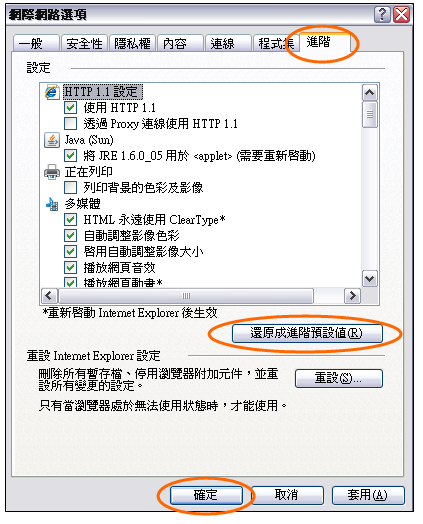What can I do if I forget the password?
忘記密碼怎麼辦?
If you forget your password or you are unable to login with your password, we can help you reset a new password. Please click “Forgot Password” on the home page, fill in the information and submit to us. After we have confirmed your information, we will send the new password to your email box as soon as possible.
如果你忘記了你的密碼,或你的密碼無法讓你登入,我們可以幫你重設一個新的密碼。請按首頁的「忘記密碼」按鈕,填寫個人資料並提交給我們,待我們核實資料後,會盡快把你的新密碼電郵給你。
Why is my password invalid?
為甚麼我的密碼無效?
The most common reasons are the followings:
以下是一些最常導致密碼無效的原因:
- The upper case and the lower case of the characters may not match with that of your password. Please ensure the “Caps Lock” key on your keyboard is not available.
密碼大小寫不符。請確定鍵盤上的「Caps Lock」鍵沒有被按下;
- The symbol and the space are wrongly entered. Please ensure the symbols of your password are typed in correctly or check if there are extra spaces.
符號和空格錯誤輸入。請確定密碼中的符號是否正確,或有否多輸入了空格;
- The date and time setting in your computer are not correct. Please ensure the date and time of the computer is set as the correct time of Hong Kong.
電腦系統中的日期和時間設定錯誤。請確定電腦系統的日期和時間均為正確的香港時間。
I am still not able to login after I have already keyed in the proper user ID and password, and a message saying "The page cannot be displayed." is shown. Why?
為甚麼正確輸入登入編號及密碼後仍不能登入,甚至有「無法顯示網頁」的文字出現?
It is because you have not clear the old files in your computer.
因為你未有刪除電腦內舊有的檔案。
Solutions: Clear Temporary Internet Files
解決方法︰清除暫存檔案
| 1. | If you are using the version of browser Internet Explorer 5.x – 6.x: 如果你的瀏覽器(Internet Explorer)是5.x-6.x的版本︰ |
|---|---|
| a. | Open the Internet Explorer browser; 開啟瀏覽器(Internet Explorer); |
| b. | Click the option “Internet” on the “Tools” menu; 點選「工具」中的「Internet」選項; |
| c. | Press the “Delete Files” button; 再點選「刪除檔案」按鈕; |
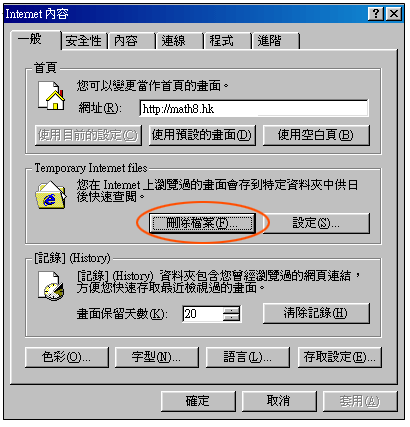
| d. | Click “Delete All Offline Content” in the new dialog box; 在新對話視窗內點選「刪除所有離線內容」; |
|---|---|
| e. | Press the “Confirm” button and re-enter the website. 再按「確定」及重新進入網站。 |
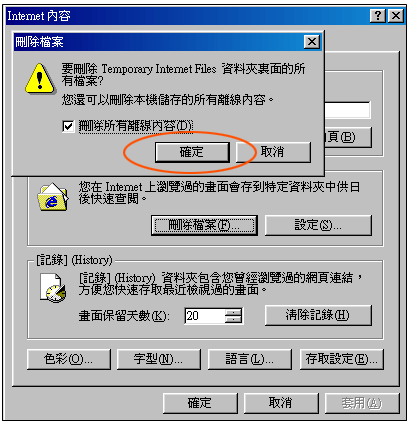
| 2. | If you are using the version of browser Internet Explorer 7: 如果你的瀏覽器(Internet Explorer)是7版本︰ |
|---|---|
| a. | Open the Internet Explorer browser; 開啟瀏覽器(Internet Explorer); |
| b. | Select “Delete Browsing History” on the “Tools” menu; 點選「工具」中的「刪除瀏覽歷程記錄」; |
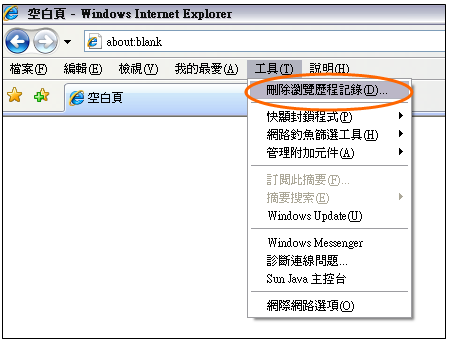
| c. | Press the “Delete all” button; 再按「全部刪除」按鈕; |
|---|
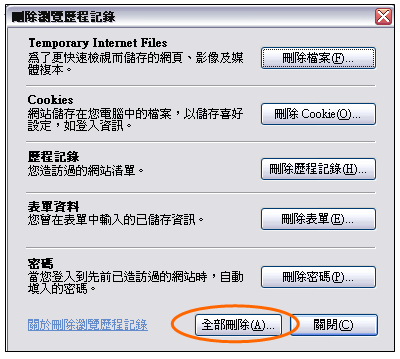
| d. | Please put a tick on the box beside “Also delete files and settings stored by add-ons”, then press “Yes”; 請於「也刪除附加元件所儲存的檔案及設定」加上剔號,然後按「是」; |
|---|
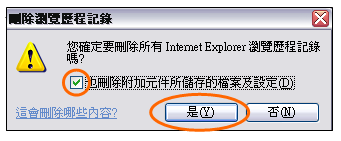
| e. | The system will delete the files automatically; |
|---|

| f. | Then please restart the browser and re-enter the website. 然後重新啟動瀏覽器及重新進入網站。 |
|---|
Can I change the personal information?
我可以更改個人資料嗎?
Sure! You just need to click the “Personal Information” button on the home page to set and amend your personal information.
當然可以!在首頁按下「個人資料」按鈕,便可設定和修改你的個人資料。
Why am I unable to see the pictures or animation?
為甚麼我看不到圖片或動畫?
| 1. | You are not able to view the pictures or animation on the website because the Flash Player is not properly installed or it is not the most updated version. 未能顯示網站圖片或動畫的原因,主要是由於Flash Player仍未妥善裝置,或不是最新版本。 Solutions: 解決方法︰ Please go to the website of Adobe Flash Player Download Centre to download the relevant program software. If you want to install it now, please click Adobe Flash Player and complete the installation according to the following procedures. 到Adobe Flash Player Download Centre下載並安裝有關程式軟件。若現在要安裝,可點選Adobe Flash Player,並按以下程序完成安裝。 Installation procedures: 安裝程序︰ |
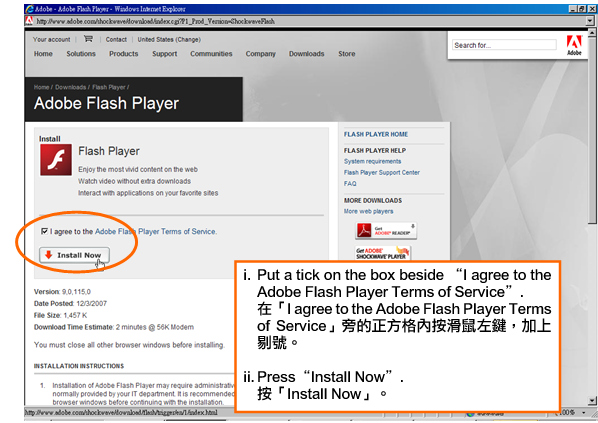
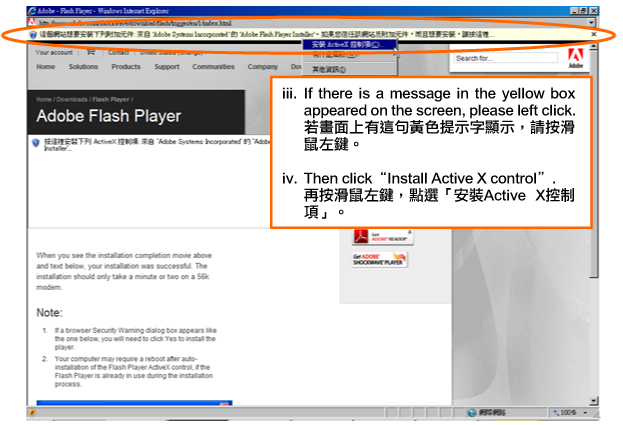
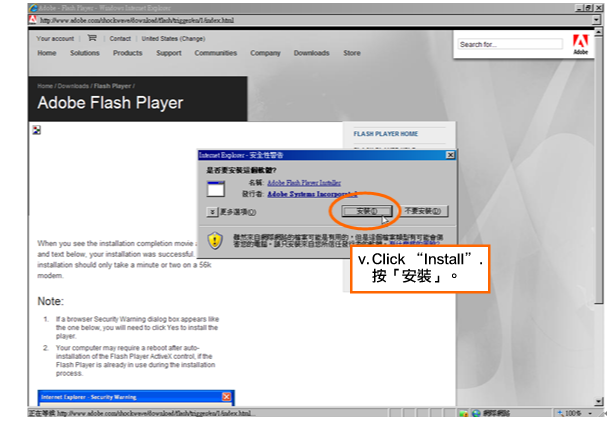

| 2. | The computer memory is insufficient. Please check the memory of your computer by the following means: 電腦記憶體不足。請檢查電腦的記憶體,方法如下圖︰ |


Solutions:
|
When entering the exercise area, I get a message "You are not authorized to view this page"?
當我進入練習範圍時,為甚麼會出現「你沒有足夠權限瀏覽此網頁」等文字?
It is because the security setting of your Internet Explorer is too high.
因為電腦上瀏覽器的安全性設定太高。
| 1. | If you are using the version of browser Internet Explorer 5.x – 6.x: 如果你的瀏覽器(Internet Explorer)是5.x-6.x的版本︰ |
|---|---|
| a. | Open the Internet Explorer browser; 開啟瀏覽器(Internet Explorer); |
| b. | Click the option “Internet” on the “Tools” menu; 點選「工具」中的「網際網路選項」; |
| c. | Choose the “Security” tab; 點選「安全性」; |
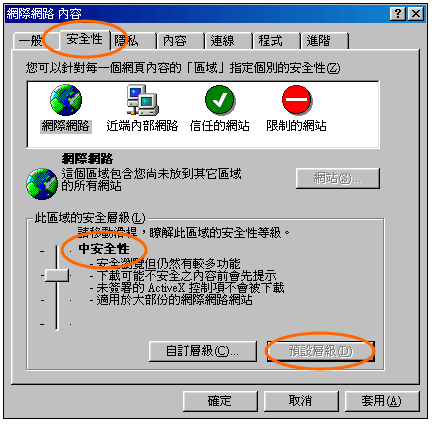
| d. | Choose the “Medium Level Security” setting and then press the Default Level button. 選擇「中安全性」設定,並點選「預設層級」按鈕; |
|---|---|
| e. | Click the Advance tab, then choose the “Reset to the Defaults” button. 再點選「進階」一項,並選擇「還原成預設值」按鈕; |
| f. | Press the “Confirm” button and restart the browser. 按「確定」後再重新開啟瀏覽器。 |

| 2. | 如果你的瀏覽器(Internet Explorer)是7版本︰ If you are using the version of browser Internet Explorer 7: |
|---|---|
| a. | Open the Internet Explorer browser; 開啟瀏覽器(Internet Explorer); |
| b. | Click the option “Internet” on the “Tools” menu; 點選「工具」中的「網際網路選項」; |
| c. | Choose the “Security” tab; 點選「安全性」; |
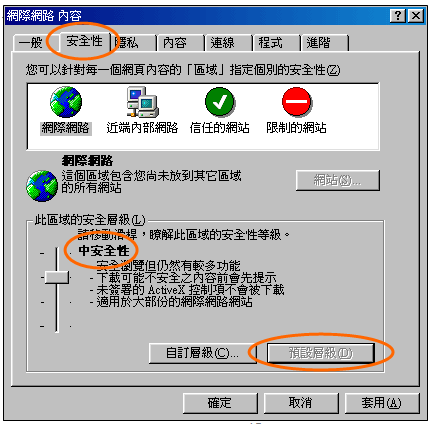
| d. | Choose the “Medium Level Security” setting and then press the “Default Level” button. 選擇「中安全性」設定,並點選「預設層級」或「預設等級」按鈕; |
|---|---|
| e. | Click the Advance tab, then choose the “Reset to the Defaults” button. 再點選「進階」一項,並選擇「還原成預設值」或「還原成進階預設值」按鈕; |
| f. | Press the “Confirm” button and restart the browser. 按「確定」後再重新開啟瀏覽器。 |